Make A Payment
Click the Pay Now button below to continue to our secure payment portal.
Use the Pay Now button to make a one-time payment. To make a payment, enter the amount you would like to pay based on your current statement, and then select continue to go to fill in the rest of the billing information.
If you have further questions, please contact our office staff who can provide more information as well as other possible payment options.
If you would like to set up a recurring automatic payment, please contact our office. Our office hours are Monday-Friday 8am-5pm at 509-662-5111.
Click to open image in a pop-up window.